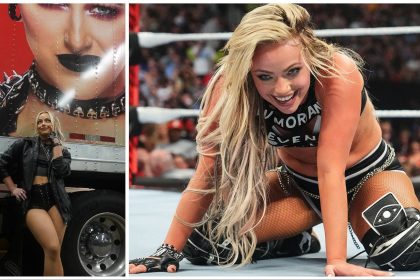Uncover the secrets of unlocking hidden gems in The Sims 4 with a handy cheat code, as in this guide. Improve your gaming experience and let your creativity soar by incorporating these special items into your builds.

To kick off your journey to discovering hidden objects, you’ll need to access the cheat window first. This simple step serves as the key to unlocking a world of cheats in the game. Here’s how to do it, depending on your platform:
For PC users, simply press CTRL + Shift + C to open the cheat window. Xbox players can simultaneously press RB, RT, LB, and LT, while PlayStation users can press R1, R2, L1, and L2.

Once the cheat window is open, input the following cheat codes to reveal hidden objects in The Sims 4:
bb.showhiddenobjects
bb.showLiveEditObjects
After entering the cheat codes, you won’t receive any notification. However, you can easily find these items by typing “debug” into the search bar of the build menu.

The first cheat code unlocks collectibles like rocks, food, vases, and books, as well as objects not typically available in your starting worlds. For instance, you can place a Ranger Station from the Outdoor Retreat world, Granite Falls, onto your Sim’s lot.
The second cheat code provides access to even more objects, including houses, cars, and farm animals (with the Cottage Living pack). For an enhanced building experience, consider combining this cheat with the free build cheat in The Sims 4.