Players eagerly anticipating the native PS5 and Xbox Series X/S versions of Fallout 4 this week may have hit a bump in the road while enjoying the game via the console’s backwards compatibility feature.
Reports have been pouring in about Fallout 4 crashing on PS5, causing frustration among fans eager to dive back into the wasteland. But fear not, as there’s a temporary fix to keep you exploring until the next-gen patch arrives!
The culprit behind the Fallout 4 PS5 crash appears to be the Wasteland Workshop and Automatron expansions. These DLCs seem to be causing some compatibility issues, leading to the game crashing unexpectedly for some players.

Until the next-gen update swoops in to save the day, the best course of action is to bid farewell, albeit temporarily, to these troublesome expansions.

Here’s a quick guide to troubleshoot the issue:
- Navigate to the Fallout 4 game icon on your PS5 dashboard.
- Select the Options menu and choose “Manage Game Content.”
- From the list provided, locate the Wasteland Workshop and Automatron DLCs.
- Opt to remove these DLCs from your game content.
- Once removed, reboot Fallout 4.

Voila! With these problematic expansions out of the picture, you should hopefully experience fewer crashes and smoother gameplay sessions. While it’s a temporary solution, it’ll tide you over until the next-gen patch arrives to address these compatibility issues.
So, if you’ve been plagued by Fallout 4 crashes on your PS5, fear not—there’s light at the end of the tunnel. Follow these steps, and you’ll be back to exploring the post-apocalyptic wasteland in no time.