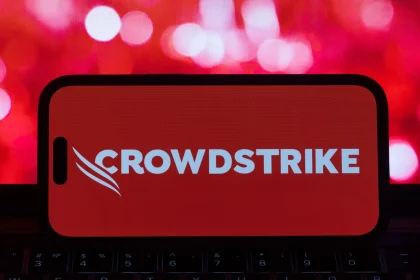In the vast world of gaming, DLC has become ubiquitous, offering additional content and experiences to enhance gameplay. However, sometimes you may find yourself wanting more control over managing these add-ons.
Whether you’re a gaming purist, experiencing buyer’s remorse, or preparing for a significant update, such as Fallout 4’s next-gen patch, the ability to delete DLC and other addons can be a game-changer.
Thankfully, on the PS5 console, the process of deleting DLC is straightforward. Here’s how you can tidy up your files:

- Navigate to the game in question from the PS5’s main menu. For this example, let’s use Lego Star Wars: The Skywalker Saga.
- Hover over the selected game and press the Options button on your controller.
- Select “Manage Game Content” from the menu that appears.

Once you’re in the “Manage Game Content” menu, you’ll see a list of all additional content available for the game. Here, you have the ability to manage each piece individually. You can install any owned DLC that you haven’t yet, as well as delete DLC by selecting the trash can icon next to each addon.
Don’t worry; anything you delete can be redownloaded later from the same menu.
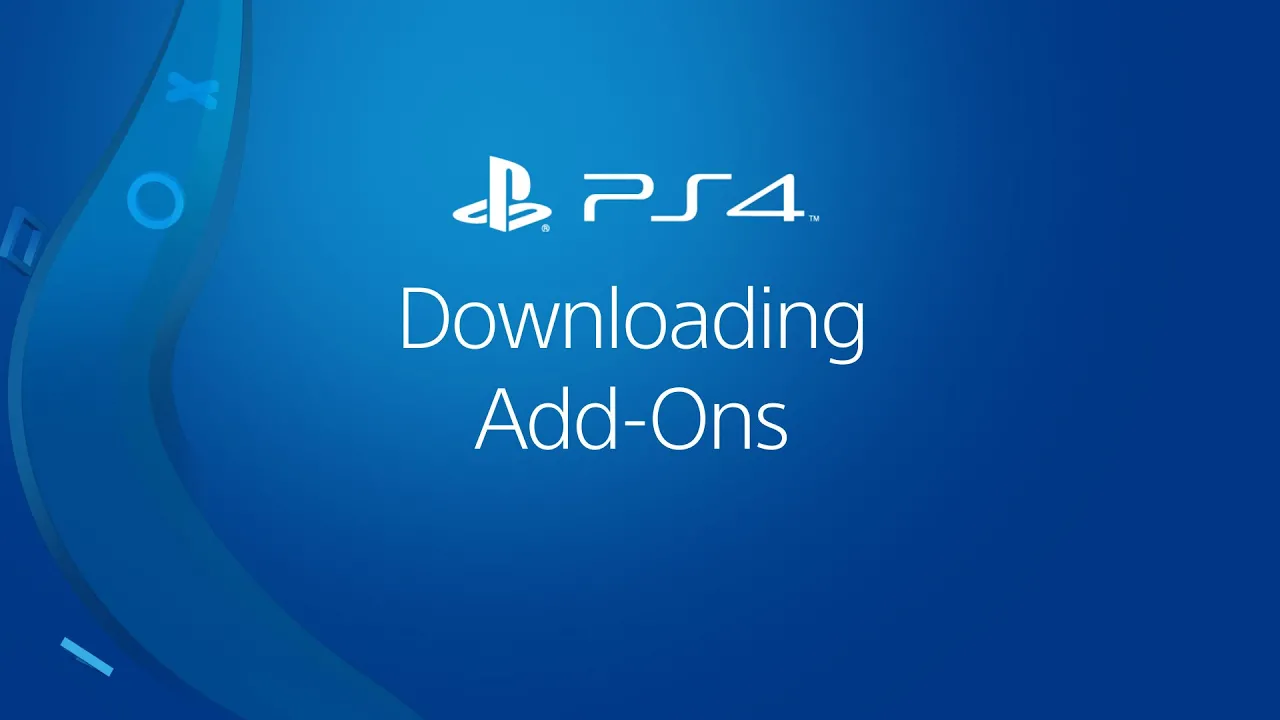
And there you have it! Managing DLC on your PS5 is as simple as that. With this knowledge, you can ensure your gaming experience is exactly how you want it to be.
No more worries about unwanted DLC cluttering your system, or game-breaking bugs like those seen in Cities: Skylines 2. Enjoy your gaming adventure with peace of mind and full control over your DLC content.