As Genshin Impact gears up for its latest update, scheduled to arrive on April 24th, players are bracing themselves for the usual maintenance downtime. However, gamers can get a head start by pre-installing the hefty update before the servers go down.
To streamline the process and avoid the rush, here’s everything you need to know about pre-installing Genshin Impact 4.6, including download sizes and installation instructions for both PC and mobile platforms.
Genshin Impact 4.6 Update Schedule
The update is set to commence at 6:00 UTC on April 24th, with an estimated downtime of five to six hours. Players can expect the game to be back online before midday UTC.
Download Size
Anticipating large downloads during peak hours, it’s advisable to pre-install the update. According to HoYoLab, the pre-installation resource package size varies:
- For PC: Between 28.72–36.2 GB
- For Mobile: Between 8.57–9.9 GB (Note: The size may vary depending on installed voice-over files.)
How to Pre-Install Genshin Impact 4.6
PC:
- Open the PC game client.
- Look for the “Pre-Installation Function” button located near the Launch button.
- Click on the Pre-Installation Function button to begin the pre-installation process.
Mobile:
- Launch the client on your iOS or Android device.
- Navigate to the menu and locate the “Pre-Installation Resource Package” option.
- Select the Pre-Installation Resource Package option to initiate the early download.
By pre-installing the update, players can ensure a smoother experience and avoid potential download delays when the update officially launches. Stay ahead of the game and go on your Genshin Impact adventures without unnecessary interruptions.